Real-time data processing sounds cool, right? You’ve got an app that’s constantly grabbing fresh data, updating databases, and keeping everything in sync, all in the blink of an eye. But sometimes, things don’t go as smoothly as planned. Imagine this: you’re running a beefy server with 32 CPU cores and 120 GB of RAM, and yet, your CPU is screaming for mercy, hitting dangerously high loads. Worse, your app occasionally crashes with a “503 Server Busy” error. What’s going on? Is your app misbehaving, or is the tech stack to blame? Let’s dive into a case study inspired by a real-world scenario and figure out how to tame this beast—without getting too jargony or losing our cool.
The Problem: A Real-Time Data Crunch
Picture an application designed to handle real-time data. It’s listening for updates via a WebSocket, pulling in new data or changes almost every second. Every time something new pops up, the app either inserts it into a database or updates an existing record. To make things happen, it calls an API, which then talks to a MySQL database. The setup sounds straightforward, but here’s the catch: the CPU load is consistently sky-high, and the app sometimes buckles under pressure, throwing those dreaded 503 errors.
The hardware isn’t exactly lightweight either—32 cores and 120 GB of RAM should be more than enough for most workloads. So, why is the system struggling? Is the application poorly written? Is MySQL the bottleneck? Or is something else eating up resources? Let’s break it down step by step, exploring the setup, diagnosing the issue, and finding practical solutions.
Step 1: Understanding the Setup
To get a clear picture, let’s map out how this application works. Here’s the flow:
- Data Source: There’s a system pumping out real-time data—new records or updates—potentially every second.
- WebSocket Client: The application runs a WebSocket client that listens to a WebSocket server. Whenever new data or changes arrive, the client gets notified instantly.
- API Calls: For every piece of new or updated data, the app fires off a request to an API. This API handles the logic for inserting or updating records.
- MySQL Database: The API, in turn, talks to a MySQL database, where the data is stored.
- Single VM: Everything—the WebSocket client, the API, and the MySQL database—lives on a single virtual machine (VM) with 32 CPU cores and 120 GB of RAM.
The tech stack is Node.js for the application and API, paired with MySQL for persistence. On paper, this setup should handle real-time updates without breaking a sweat. After all, listening to a WebSocket and making API calls is mostly I/O-bound work, not heavy computation. So why is the CPU pegged?
Step 2: Why Is the CPU So High?
High CPU usage can stem from many places, and jumping to conclusions—like blaming Node.js or MySQL—won’t help. Let’s explore the possibilities systematically.
Possibility 1: The Database Is the Culprit
Databases are often the first suspect when performance tanks. MySQL is great for many use cases, but it can struggle under certain conditions. Here’s what might be happening:
- Heavy Insert/Update Load: If the app is inserting or updating records every second, and there’s a flood of changes, MySQL could be working overtime. Each operation requires locking, writing to disk, and updating indexes, which can spike CPU usage.
- Over-Indexing: Indexes speed up reads, but they slow down writes. If the database has too many indexes, every insert or update becomes a slog, as MySQL has to update all those index structures.
- Poor Query Design: The API might be running inefficient queries. For example, before inserting, it could be checking if a record exists with a slow SELECT query that doesn’t use indexes properly. Or maybe it’s joining tables unnecessarily, adding overhead.
- Table Structure Issues: If the table design isn’t optimized—say, it’s using bloated data types or lacks proper partitioning—writes could be slower than they should be.
If the database is the bottleneck, we’d expect MySQL to be the process hogging the CPU. But we can’t assume that yet—we need data.
Possibility 2: The API Is Misbehaving
The API, written in Node.js, is the middleman between the WebSocket client and the database. It could be contributing to the problem in a few ways:
- Inefficient Logic: The API might be doing unnecessary work. For instance, it could be running multiple queries per request—like checking for duplicates before inserting—when a single INSERT ... ON DUPLICATE KEY UPDATE could do the job.
- Garbage Collection Overload: Node.js relies on a garbage collector to manage memory. If the API is handling tons of data and keeping large objects in memory, the garbage collector might be running constantly, spiking CPU usage.
- Synchronous Operations: If the API is using synchronous functions (like file I/O or heavy computations) instead of asynchronous ones, it could block the event loop, causing delays and CPU spikes.
- Rate of Requests: If the WebSocket client is bombarding the API with requests—say, one per data change, thousands of times a second—the API might not keep up, especially if it’s not optimized for batch processing.
Possibility 3: The WebSocket Client Is Overwhelmed
The WebSocket client seems simple—it just listens for data and forwards it to the API. But it could still be a problem:
- Data Volume: If the WebSocket server is sending massive amounts of data—like thousands or millions of updates per second—the client might struggle to process it all. Data could pile up in memory, stressing the CPU and RAM.
- Backpressure: This is a classic issue in real-time systems. If the WebSocket server (the producer) sends data faster than the client (the consumer) can handle, the client gets overwhelmed. This is called backpressure, and it can cause memory usage to balloon and CPU usage to spike as the system tries to keep up.
- Inefficient Processing: If the client is doing something silly—like parsing huge JSON payloads inefficiently or running complex logic for each update—it could burn through CPU cycles unnecessarily.
Possibility 4: The Single VM Setup
Running everything on one VM might be the root of the issue. The WebSocket client, API, and MySQL are all competing for the same 32 cores and 120 GB of RAM. If one component hogs resources, the others suffer. For example:
- MySQL might be stealing CPU for query execution, leaving the API starved.
- The API’s garbage collection could be pausing Node.js, slowing down the WebSocket client.
- The WebSocket client might be flooding memory, causing swapping or thrashing that affects everyone.
This setup makes it hard to isolate the problem without proper monitoring.
Step 3: Diagnosing the Issue
Before we start throwing solutions at the problem, we need to know what’s breaking. Here’s how to diagnose it:
- Monitor Resource Usage:
- Use a tool like top, htop, or Prometheus to check which process—Node.js (WebSocket client), Node.js (API), or MySQL—is consuming the most CPU and RAM.
- Break it down further: Is one Node.js process (client vs. API) hungrier than the other?
- Check memory usage trends. Is RAM climbing steadily, suggesting a leak or backpressure?
- Profile the Database:
- Enable MySQL’s slow query log to spot inefficient queries.
- Run EXPLAIN on common queries to ensure they’re using indexes.
- Check the number of indexes per table. Too many? Try removing unnecessary ones.
- Monitor MySQL’s CPU and I/O usage with tools like mysqladmin or Percona Monitoring.
- Inspect the API:
- Log the time each API request takes. Are some endpoints consistently slow?
- Use a profiler (like Node.js’s built-in --inspect or clinic.js) to identify hot spots in the code.
- Check if the API is batching requests or processing them one by one. One-by-one is a recipe for overload.
- Analyze the WebSocket Client:
- Log the rate of incoming data. How many updates per second? Is it spiky or steady?
- Measure memory usage over time. If it’s growing, backpressure or a memory leak could be at play.
- Check if the client is queuing data before sending it to the API. Queues in memory are trouble.
- Look for Errors:
- Those 503 errors suggest the API is overwhelmed. Check server logs for clues—timeouts, memory errors, or database connection issues.
- Verify if the WebSocket connection drops or lags, which could indicate client-side issues.
Without this data, we’re just guessing. But based on the setup, backpressure or database inefficiencies seem like likely culprits. Let’s explore solutions assuming these are the issues, while keeping other possibilities in mind.
Step 4: Solutions to Tame the CPU
Let’s tackle this from multiple angles, starting with the most likely problems and working our way to broader optimizations.
Solution 1: Fix Backpressure with a Message Broker
Backpressure happens when the WebSocket server sends data faster than the client can process it. If the client is forwarding every update to the API one by one, and the API is slow (say, due to database writes), data piles up in memory. This bloats RAM usage, and Node.js’s garbage collector goes into overdrive, spiking the CPU.
Here’s how to fix it:
- Introduce a Message Broker: Instead of sending data directly to the API, have the WebSocket client push updates to a message broker like RabbitMQ, Kafka, or Redis. The broker acts as a buffer, storing data until the API is ready to process it.
- How It Works:
- The WebSocket client receives data and sends it to the message broker.
- The broker queues the data, storing it on disk if needed, so it doesn’t hog RAM.
- The API pulls data from the broker at its own pace—say, 100 updates per second—without overwhelming the database.
- Benefits:
- Reduces memory pressure on the client and API, since the broker handles queuing.
- Lowers CPU usage, as the client isn’t frantically processing data in real-time.
- Prevents 503 errors by smoothing out spikes in data volume.
- Trade-Offs:
- Adds a new component to maintain (the broker).
- Might introduce slight delays (e.g., 5 seconds instead of 1 second for updates), but this is often acceptable for stability.
- Example Setup:
- Use RabbitMQ with a queue for “data updates.”
- WebSocket client pushes JSON payloads to the queue.
- API runs a consumer that processes 100 messages at a time, batching database writes.
This approach decouples the producer (WebSocket server) from the consumer (API), letting each operate at its own speed. It’s a game-changer for real-time apps.
Solution 2: Optimize the Database
If MySQL is the bottleneck, we need to make it leaner and meaner. Here’s how:
- Reduce Indexes: Audit the tables. If a table has 10 indexes but only needs 3, drop the extras. Fewer indexes mean faster writes.
- Batch Inserts/Updates: Instead of running one INSERT or UPDATE per API call, batch them. For example, collect 100 updates and run a single INSERT ... VALUES (...), (...), ... or INSERT ... ON DUPLICATE KEY UPDATE. This cuts down on database overhead.
- Optimize Queries:
- Replace pre-checks (e.g., SELECT before INSERT) with INSERT ... ON DUPLICATE KEY UPDATE.
- Ensure queries use indexes. Run EXPLAIN to confirm.
- Avoid complex joins for real-time writes. Keep operations simple.
- Tune MySQL:
- Increase innodb_buffer_pool_size to cache more data in memory, reducing disk I/O.
- Adjust innodb_log_file_size for faster writes.
- Set innodb_flush_log_at_trx_commit to 2 for better performance (if you can tolerate a slight risk of data loss in a crash).
- Partition Tables: If the table is huge, partition it by date or another key to spread writes across smaller chunks.
- Consider Alternatives: If MySQL can’t keep up, a database like PostgreSQL (with better concurrency) or a NoSQL option like MongoDB (for flexible writes) might be worth exploring. But optimize first before jumping ship.
These changes can slash MySQL’s CPU usage, freeing up resources for the API and client.
Solution 3: Streamline the API
The API might be doing more work than necessary. Let’s optimize it:
- Batch Processing: Instead of handling one update per request, modify the API to accept batches. For example, a single /update endpoint could take 100 updates in one payload, reducing round-trips to the database.
- Asynchronous Everything: Ensure all I/O (database calls, external requests) is asynchronous. Use async/await or promises in Node.js to avoid blocking the event loop.
- Profile and Fix Hot Spots:
- Use a tool like clinic.js to find slow functions.
- Avoid heavy computations (e.g., encryption or parsing) unless necessary. If you need them, offload to a worker thread.
- Rate Limiting: If the WebSocket client is spamming the API, add a throttle to limit requests (e.g., 100 per second). Better yet, use the message broker to control the flow.
- Connection Pooling: Ensure the API uses a connection pool for MySQL to avoid opening/closing connections repeatedly.
A leaner API means fewer CPU cycles wasted, which helps the whole system breathe easier.
Solution 4: Split the VM
Running everything on one VM is asking for trouble. Each component—WebSocket client, API, MySQL—has different resource needs. Let’s separate them:
- WebSocket Client: Move it to a smaller VM with 4–8 cores and 16 GB RAM. It’s mostly I/O-bound, so it doesn’t need much.
- API: Put it on a VM with 8–16 cores and 32 GB RAM. Tune it for moderate CPU and memory, depending on load.
- MySQL: Give it a dedicated VM with 16 cores and 64 GB RAM. Databases love memory for caching, and isolating it prevents contention.
Use a cloud provider’s managed database (e.g., AWS RDS, Google Cloud SQL) to simplify MySQL maintenance. This separation lets you scale each component independently and makes monitoring easier.
Solution 5: Handle Data Volume Smartly
If the WebSocket server is sending thousands of updates per second, the client needs to be smarter about processing them:
- Aggregate Updates: If multiple updates affect the same record, combine them before hitting the API. For example, if a stock price changes 10 times in a second, send only the latest value.
- Filter Noise: Ignore irrelevant updates. If the data includes fields you don’t need, strip them out early.
- Buffered Sending: Instead of calling the API for every update, buffer them in memory (briefly!) and send in batches. For example, collect 100 updates over 100 ms, then fire one API call. Be careful not to let the buffer grow too large—use a message broker for heavy loads.
- Asynchronous Processing: Use Node.js’s event-driven nature to handle WebSocket messages asynchronously. Libraries like async or p-queue can help manage concurrency.
This reduces the number of API calls and database writes, easing CPU and memory pressure.
Step 5: Putting It All Together
Here’s a revised architecture that incorporates these solutions:
- WebSocket Client:
- Runs on a lightweight VM.
- Listens for updates and pushes them to a message broker (e.g., RabbitMQ).
- Buffers small batches (e.g., 100 updates) to reduce broker overhead.
- Filters/aggregates data to minimize noise.
- Message Broker:
- RabbitMQ or Kafka, running on its own VM or managed service.
- Queues data, storing it on disk to avoid RAM issues.
- Allows the API to process updates at a controlled pace.
- API:
- Runs on a separate VM.
- Pulls batches of updates from the broker (e.g., 100 at a time).
- Uses optimized queries (e.g., batch inserts, ON DUPLICATE KEY UPDATE).
- Employs connection pooling and async I/O.
- MySQL:
- Runs on a dedicated VM or managed service.
- Optimized with minimal indexes, proper caching, and tuned settings.
- Handles batched writes to keep CPU low.
- Monitoring:
- Use Prometheus and Grafana to track CPU, RAM, and query performance.
- Set alerts for high CPU (>80%) or memory leaks.
- Log slow queries and API response times.
This setup decouples components, smooths out data spikes, and optimizes resource usage. The result? Lower CPU loads, fewer 503 errors, and a happier system.
Step 6: Testing and Iteration
No solution is perfect out of the gate. After implementing these changes, test the system:
- Load Test: Simulate high data volumes (e.g., 1000 updates/second) and monitor CPU, RAM, and response times.
- Profile Again: Use tools like clinic.js (Node.js) and EXPLAIN (MySQL) to ensure no new bottlenecks emerge.
- Tune the Broker: Adjust queue sizes and consumer rates to balance throughput and latency.
- Scale If Needed: If one component still struggles, add more instances (e.g., multiple API nodes) or upgrade its VM.
Iterate based on data. If the CPU is still high, dig deeper—maybe there’s a hidden computation or misconfiguration.
Why This Matters
High CPU loads in real-time apps aren’t just a technical annoyance—they can kill user experience, rack up cloud bills, and make your system unreliable. By addressing backpressure, optimizing the database, streamlining the API, and splitting components, you can build a system that’s robust and efficient, even under heavy loads.
This case study shows that performance issues often have multiple causes. It’s rarely just “bad code” or “the wrong database.” Instead, it’s about understanding the flow of data, measuring resource usage, and making targeted fixes. Whether you’re building a stock ticker, a chat app, or an IoT dashboard, these principles apply: buffer wisely, batch efficiently, and monitor relentlessly.
Conclusion
Real-time doesn’t have to mean real pain. With a bit of detective work and some smart engineering, you can keep your app fast, stable, and ready for whatever data storm comes its way.


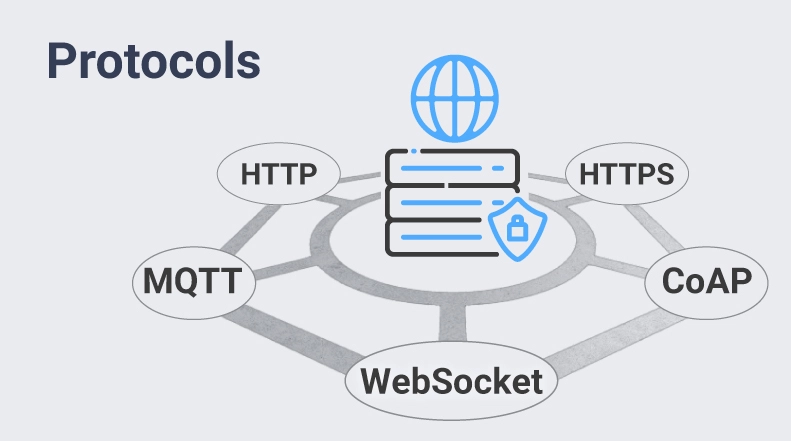










0 comments:
Post a Comment